Timelines and Outlines
These tools are very useful in your genealogy research. They can give you a picture at a glance of what happened and when in your ancestor's life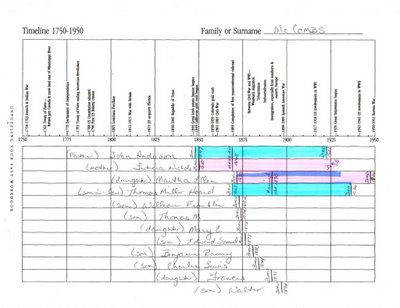 , what time period they lived through, and what events were happening in the world during their life time. It is also useful when determining what wars your ancestors may have served in. I have another form I will cover that will help you further with that in the future.
, what time period they lived through, and what events were happening in the world during their life time. It is also useful when determining what wars your ancestors may have served in. I have another form I will cover that will help you further with that in the future.
This time line is from Unpuzzling Your Past . Emily Ann Croom has created this wonderful book of forms such as the one above that you can use to research you ancestors. She shows a sample similar to the one I have done, except she just marks a rectangle starting at the persons birth and ending at their death. Then she writes the name to the left and their relationship as I have done. I've changed it slightly by putting a line and writing BORN and year, then another line across both husband and wife for MARRIAGE and the year and then the last line at DIED and year. Then for my direct ancestors I highlighted them. I also included the son-in-law only for my direct ancestor. Martha Ellen and Thomas Miller Hoard would be my gg grandparents, and then above them would be the head of the family John Anderson McCombs and wife, Luticia who were my ggg grandparents. Then below Martha and Thomas are all of her sibling. So with one view you see the whole family including the one who married into the family and the events that would have impacts their lives.
. Emily Ann Croom has created this wonderful book of forms such as the one above that you can use to research you ancestors. She shows a sample similar to the one I have done, except she just marks a rectangle starting at the persons birth and ending at their death. Then she writes the name to the left and their relationship as I have done. I've changed it slightly by putting a line and writing BORN and year, then another line across both husband and wife for MARRIAGE and the year and then the last line at DIED and year. Then for my direct ancestors I highlighted them. I also included the son-in-law only for my direct ancestor. Martha Ellen and Thomas Miller Hoard would be my gg grandparents, and then above them would be the head of the family John Anderson McCombs and wife, Luticia who were my ggg grandparents. Then below Martha and Thomas are all of her sibling. So with one view you see the whole family including the one who married into the family and the events that would have impacts their lives.
Now the next form you see is a computer generated timeline of John Anderson McCombs that was created from all the information I have entered in Family Tree Legends software for him. This gives you a chronological list of all the known events in his life.
However, if you do not have software that can create such a form, then you can create your own in Excel or use the form I show below (here is a blank copy of it) to write out an outline. There are two added columns in this form that I think are very useful, one is age. It's helpful, or at least interesting to know what age your ancestor was at the time of each event in his/her life. The other is source, this is one more place that you can keep track of where you obtain the information that supports that fact.
You can use these individually or as a group. I think they work well as a group especially the Timeline at top and the Biographical Outline at bottom. I don't usually use the center one unless trying to establish a timeline or outline from my generated information.


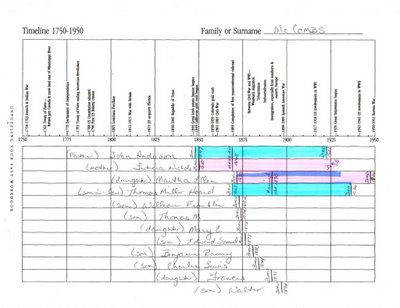 , what time period they lived through, and what events were happening in the world during their life time. It is also useful when determining what wars your ancestors may have served in. I have another form I will cover that will help you further with that in the future.
, what time period they lived through, and what events were happening in the world during their life time. It is also useful when determining what wars your ancestors may have served in. I have another form I will cover that will help you further with that in the future.This time line is from Unpuzzling Your Past
 . Emily Ann Croom has created this wonderful book of forms such as the one above that you can use to research you ancestors. She shows a sample similar to the one I have done, except she just marks a rectangle starting at the persons birth and ending at their death. Then she writes the name to the left and their relationship as I have done. I've changed it slightly by putting a line and writing BORN and year, then another line across both husband and wife for MARRIAGE and the year and then the last line at DIED and year. Then for my direct ancestors I highlighted them. I also included the son-in-law only for my direct ancestor. Martha Ellen and Thomas Miller Hoard would be my gg grandparents, and then above them would be the head of the family John Anderson McCombs and wife, Luticia who were my ggg grandparents. Then below Martha and Thomas are all of her sibling. So with one view you see the whole family including the one who married into the family and the events that would have impacts their lives.
. Emily Ann Croom has created this wonderful book of forms such as the one above that you can use to research you ancestors. She shows a sample similar to the one I have done, except she just marks a rectangle starting at the persons birth and ending at their death. Then she writes the name to the left and their relationship as I have done. I've changed it slightly by putting a line and writing BORN and year, then another line across both husband and wife for MARRIAGE and the year and then the last line at DIED and year. Then for my direct ancestors I highlighted them. I also included the son-in-law only for my direct ancestor. Martha Ellen and Thomas Miller Hoard would be my gg grandparents, and then above them would be the head of the family John Anderson McCombs and wife, Luticia who were my ggg grandparents. Then below Martha and Thomas are all of her sibling. So with one view you see the whole family including the one who married into the family and the events that would have impacts their lives.Now the next form you see is a computer generated timeline of John Anderson McCombs that was created from all the information I have entered in Family Tree Legends software for him. This gives you a chronological list of all the known events in his life.
However, if you do not have software that can create such a form, then you can create your own in Excel or use the form I show below (here is a blank copy of it) to write out an outline. There are two added columns in this form that I think are very useful, one is age. It's helpful, or at least interesting to know what age your ancestor was at the time of each event in his/her life. The other is source, this is one more place that you can keep track of where you obtain the information that supports that fact.
You can use these individually or as a group. I think they work well as a group especially the Timeline at top and the Biographical Outline at bottom. I don't usually use the center one unless trying to establish a timeline or outline from my generated information.




Comments